This is an example and tutorial of setting up a 2D gmsh input file for compressible flow with LODI extruded boundaries. The tutorial provides guidance/examples on creating the gmsh mesh using the GUI.
Geometry
- Install Gmsh and open a new document
-
Define the outline of the pipe using a series of points under
Modules > Geometry > Elementary entities > Add > Point- 0.0, 0.0, 0.0
- 0.5, 0.0, 0.0
- 0.5, .1, 0.0
- 0.0, .1, 0.0
-
Connect the points using
Modules > Geometry > Elementary entities > Add > Line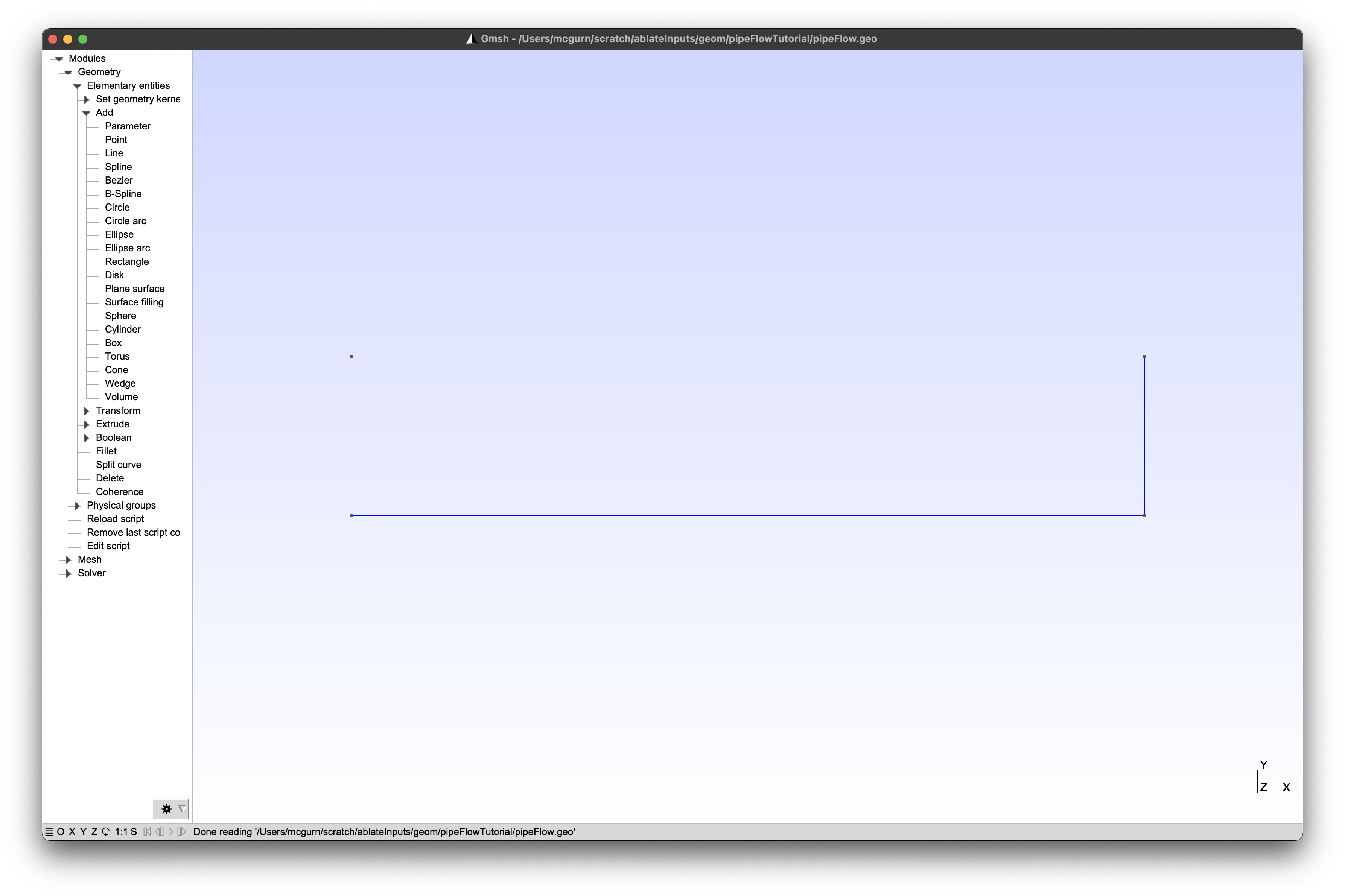
-
Define a new surface using
Modules > Geometry > Elementary entities > Add > Plane surface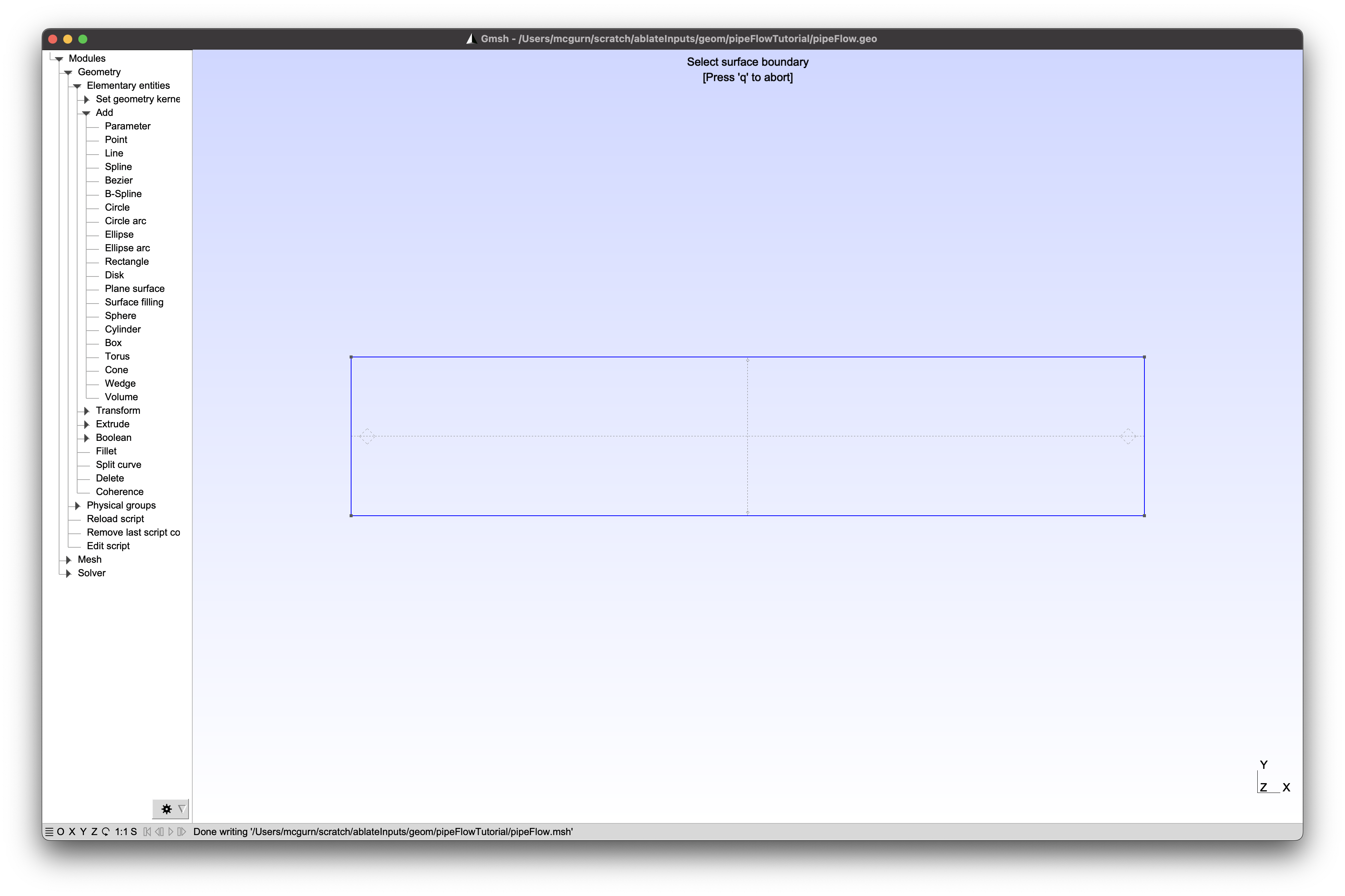
-
Define the boundary conditions using physical groups. Define the left boundary as
inletusingModules > Geometry > Physical groups > Add > Curve. Repeat for thewall(top/bottom) andoutlet(right hand side). - Define the
mainmesh using a physical group. Define the surface asmainusingModules > Geometry > Physical groups > Add > Surface.
Meshing
-
Configure Gmsh to produce hexes/quads using the following settings in
Tools > Options > Mesh > General Tabsetting value 2D algorithm Frontal-Delaunay for Quads (experimental) 3D algorithm Delaunay 2D recombination algorithm Blossom Full-Quad Recombine all triangular meshes checkSubdivision algorithm All Quads Min/Max element size Reasonable values for mesh 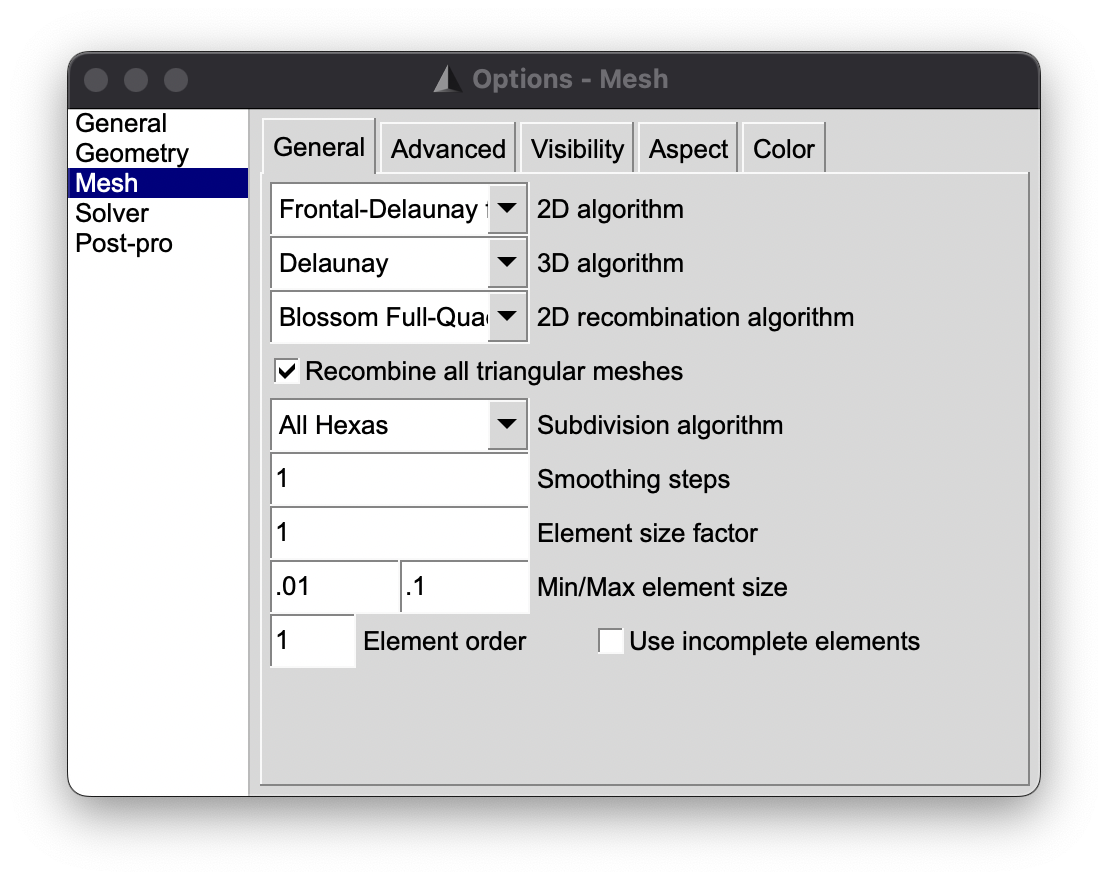
- Generate the mesh
- Generate the line mesh
Modules > Mesh > 1D - Generate the surface mesh
Modules > Mesh > 2D - If creating a 3D mesh,
Modules > Mesh > 3D - If a higher resolution mesh is needed, adjust the settings in Step 1 or select
Modules > Mesh > Refine by splitting
- Generate the line mesh
- Output the mesh.
File > Save Meshshould produce a *.msh file with the same name as the geometry. The pipeFlow.geo pipeFlow.msh files used in this example are provided to download.
compressibleFlow/gmshPipeFlow.yaml
---
test:
# a unique test name for this integration tests
name: gmshPipeFlow
# run mpi with two ranks
ranks: 2
# create a default assert that compares the log file
assert: "inputs/compressibleFlow/gmshPipeFlow/gmshPipeFlow.txt"
# metadata for the simulation
environment:
title: _gmshPipeFlow
tagDirectory: false
# global arguments that can be used by petsc
arguments:
# The gmsh arguments must be global because they are used before the mesh options are parsed
dm_plex_gmsh_use_regions: true
# set up the time stepper responsible for marching in time
timestepper:
# time stepper specific input arguments
arguments:
ts_type: rk
ts_max_time: 100000
ts_max_steps: 50
ts_dt: 1.0E-10
ts_adapt_safety: 0.9
ts_adapt_type: physicsConstrained
# io controls how often the results are saved to a file for visualization and restart
io:
interval: 5 # results are saved at every 5 steps. In real simulations this should be much larger.
# load in the gmsh produced mesh file
domain: !ablate::domain::MeshFile
path: pipeFlow.msh
options:
dm_plex_check_all: true
dm_distribute: false # turn off default dm_distribute so that we can extrude label first
# specify any modifications to be performed to the mesh/domain
modifiers:
- # GMsh/dm_plex_gmsh_use_regions creates individual labels with their separate values. By collapsing the labels to the default values
# this input file does not need to individually specify each one for boundary conditions
!ablate::domain::modifiers::CollapseLabels
regions:
- name: inlet
- name: wall
- name: outlet
- name: main
- # use the newly collapsed labels to extrude the boundary. Do not extrude the cell
!ablate::domain::modifiers::ExtrudeLabel
regions:
- name: inlet
- name: wall
- name: outlet
# mark all the resulting boundary faces with boundaryFaces label
boundaryRegion:
name: boundaryFaces
# tag the original mesh as the flow region
originalRegion:
name: flowRegion
# tag the new boundary cells for easy boundary condition specifications
extrudedRegion:
name: boundaryCells
# it may be helpful to print the dm and labels to debug
#- !ablate::monitors::DmViewFromOptions
# options: ":$OutputDirectory/pipeFlow.tex:ascii_latex"
#- !ablate::monitors::DmViewFromOptions
# options: ascii::ascii_info_detail
# if using mpi, this modifier distributes cells
- !ablate::domain::modifiers::DistributeWithGhostCells
ghostCellDepth: 2
fields:
# all fields must be defined before solvers. The ablate::finiteVolume::CompressibleFlowFields is a helper
# class that creates the required fields for the compressible flow solver (rho, rhoE, rhoU, ...)
- !ablate::finiteVolume::CompressibleFlowFields
eos: !ablate::eos::PerfectGas &eos
parameters:
gamma: 1.4
Rgas: 287.0
# species are added to the flow through the eos. This allows testing of the species transport equations
species: [ N2, H2O, O2 ]
# by adding a pressure field the code will compute and output pressure
- name: pressure
location: AUX
type: FVM
# set the initial conditions of the flow field
initialization:
# The ablate::finiteVolume::CompressibleFlowFields is a helper
# class that creates the required fields for the compressible flow solver (rho, rhoE, rhoU, ...)
- !ablate::finiteVolume::fieldFunctions::Euler
state:
&flowFieldState
eos: *eos
pressure: 101325.0
temperature: 300
velocity: "0.0, 0.0"
# individual mass fractions must be passed to the flow field state to compute density, energy, etc.
other: !ablate::finiteVolume::fieldFunctions::MassFractions
eos: *eos
values:
- fieldName: N2
field: "x > .1 ? .2 : 1.0"
- fieldName: H2O
field: " x> .1 ? .3 :0"
- fieldName: O2
field: " x > .1 ? .5 : 0"
# the same state can be used to internalize the DensityMassFractions field from density and mass fractions
- !ablate::finiteVolume::fieldFunctions::DensityMassFractions
state: *flowFieldState
# solvers can be combined
solvers:
# The compressible flow solver will solve the compressible flow equations over the interiorCells
- !ablate::finiteVolume::CompressibleFlowSolver
id: vortexFlowField
# only apply this solver to the flowRegion, area without faces
region:
name: flowRegion
additionalProcesses:
- !ablate::finiteVolume::processes::PressureGradientScaling
&pgs
eos: *eos
alphaInit: 100.0
maxAlphaAllowed: 100.0
domainLength: 0.165354
log: !ablate::monitors::logs::CsvLog
name: pgsLog
# a flux calculator must be specified to so solver for advection
fluxCalculator: !ablate::finiteVolume::fluxCalculator::AusmpUp
pgs: *pgs
# the default transport object assumes constant values for k, mu, diff
transport:
k: .2
mu: .1
diff: 1E-4
# cfl is used to compute the physics time step
parameters:
cfl: 0.5
# share the existing eos with the compressible flow solver
eos: *eos
monitors:
# output the timestep and dt at each time step
- !ablate::monitors::TimeStepMonitor
interval: 10
# use a boundary solver to update the cells in the gMsh inlet region to represent an inlet
- !ablate::boundarySolver::BoundarySolver
id: inlet
region:
name: inlet
fieldBoundary:
name: boundaryFaces
mergeFaces: false
processes:
- !ablate::boundarySolver::lodi::Inlet
eos: *eos
pgs: *pgs
velocity: "min(10, 10*t), 0" # for stability, increase the velocity slowly
# use a boundary solver to update the cells in the gMsh outlet region to represent an open pipe
- !ablate::boundarySolver::BoundarySolver
id: openBoundary
region:
name: outlet
fieldBoundary:
name: boundaryFaces
mergeFaces: true
processes:
- !ablate::boundarySolver::lodi::OpenBoundary
eos: *eos
reflectFactor: 0.0
referencePressure: 101325.0
maxAcousticsLength: 1
pgs: *pgs
# use a boundary solver to update the cells in the wall region to represent standard wall
- !ablate::boundarySolver::BoundarySolver
id: wall
region:
name: wall
fieldBoundary:
name: boundaryFaces
mergeFaces: true
processes:
- !ablate::boundarySolver::lodi::IsothermalWall
eos: *eos
pgs: *pgs